.jpg)
In case you didn’t know, in addition to my gig here as director, general schlepper, photographer, writer, and social media gal for Dream Green DIY, I’m also the Features Editor for Glitter Guide, and over the weekend our team celebrated the site’s fifth birthday with a fun Snapchat takeover. Each of us took three hours out of our days to pop onto the @glitterguide account to offer a peek into our Fridays, and I had an absolute blast doing it.
It was a little nerve-wracking (will the GG audience REALLY be interested in the types of cat cameos, mini home videos, and craft projects I share on my personal Snapchat account?), but it was also tons of fun to take the app a little more seriously in honor of Glitter Guide’s big birthday.
.jpg)
As I was working to brainstorm ideas for what to share during my own mid-day 3-hour Snapchat takeover window, I ultimately decided that it would be fun to take viewers downtown and ask them to help me choose between two blush-colored vintage treasures—pink in honor of GG, of course! In the end, it came down to a set of pretty rosy champagne glasses and a retro clock radio. So, which one did I choose?
.jpg)
The clock radio, of course! Truth be told, I have had my eye on this clock for months and was just waiting for an excuse to pick it up. Glitter Guide’s 5-year anniversary provided me with the perfect opportunity to splurge. Now, every time I glance its way (which, let’s face it—is pretty much hourly), I will think of GG and our fabulous team. We’ve accomplished so much in five years, and I can’t wait to see what the next five years brings. Happy birthday, Glitter Guide!
.jpg)
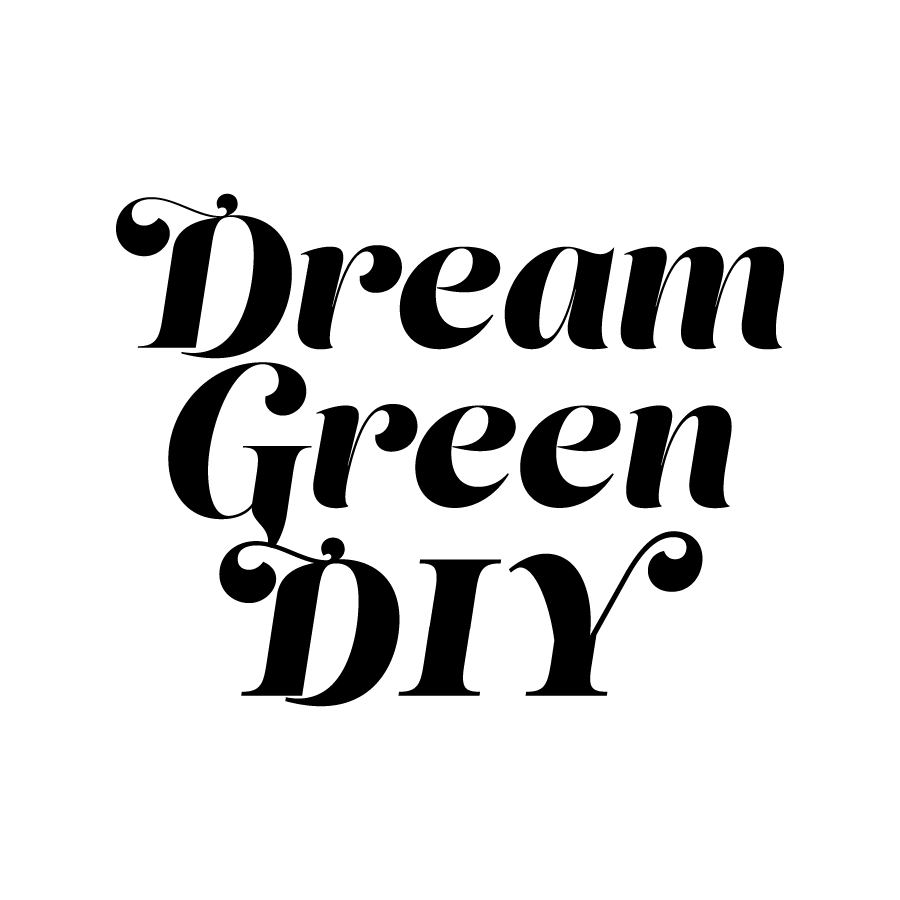

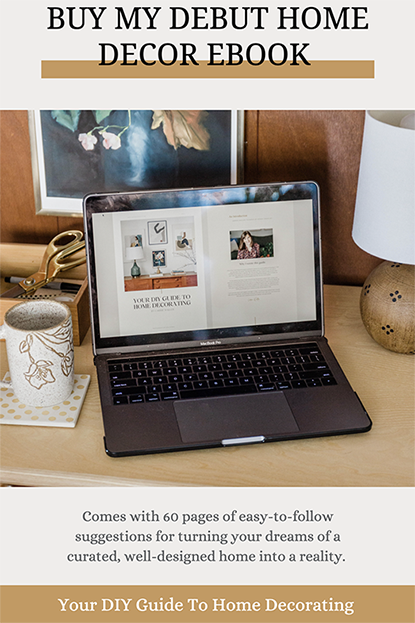

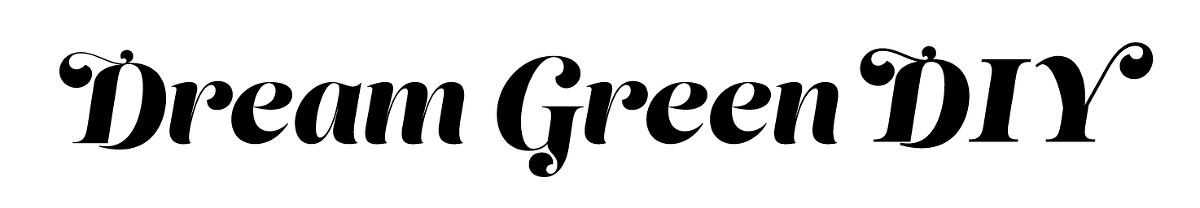
I am obsessed with this clock. So, so, so good. Awesome find!
Thanks, Laurel!! So glad you like it 🙂
Hi, I am a retired engineer with a low budget. Both my mother and grandmother had this EXACT radio when I was a kid. There are other similar models, but this one like yours has the three knobs below the clock, Roman numerals, and uses an unusual circuit of using a 12AU6 tube for the converter rather than the usual 12BE6. Both of them broke. Both my mother and grandmother were going to discard them. As an 8-year-old boy curious and learning about fixing radios, I unsuccessfully tried to fix both of them. I wish my mother had kept them. Now as a retired engineer, I bought two of them on eBay for about $30 each inducing shipping. I successfully fixed both of them and one of them is on my night stand as my clock radio. ONE problem, while they are the EXACT radio in every respect, there is one HUGE difference. When I bought them (one at a time), they were pink like Nana’s radio on my computer screen, but when I received them, they were both beige (I bought the second one hoping it would be pink). They really looked pink in the picture. Since then, I’m still searching for one that’s really pink, but the few I’ve found are out of my price range. Take good care of this radio, it’s truly a great find. As an amateur guitarist, tube radios and amplifiers sound so much better than the modern junk.
That’s so interesting! Thanks a bunch for sharing your story!! I’m flattered my radio caught your eye 🙂