.jpg)
I realized something recently. Although I’ve run a full-time creative business for over three years now, I still feel like it’s a temporary thing. Even now, I feel like someone is going to pop in and tell me, “Okay, Carrie, it’s time to quit playing around and get to work.”
It’s such a funny thing to make a career out of your hobby. More often than not, it just doesn’t feel real, and I realized that I’m unconsciously biding my time until it’s all over…but the truth is that this crazy thing I’ve built is both sustaining and fulfilling.
I’m the first to admit that I just learn as I go, and that my systems aren’t entirely sophisticated, but I’ve managed to put together a process that works for me. My secret? Google! For those of you who are business owners yourselves looking to add a bit of organization to your digital filing and record keeping, I thought I’d share just a few of the reasons why I use Google to run my company.
.jpg)
I knew from the get-go, since my very first invoice, that I would need some kind of spreadsheet to track projects and payments. Truth be told, I purchased QuickBooks right at the start, but after popping the disk into my computer and getting set up, it just seemed too overwhelming for what I needed at the time. I never opened the program again.
Instead, I decided to experiment with Sheets in the Google Drive that had been automatically set up through my Gmail email. Several years later, I’m still using the exact same system, and haven’t looked back.
In the document, I can track things like my invoices organized by year, my expenses, project tracking for specific companies that I work for on an hourly basis, and I’ve even created a tab for tracking our personal monthly bills (think: utilities, gas, electric, etc.).
.png)
For example, on my invoicing tab, I can fill in the rows under columns with headings that call out invoice number, company name, project, date the invoice was sent, the total amount to be paid, and the paid date. I leave unpaid rows blue and mark them as gray once paid. I’ve included a screenshot of what my spreadsheet looks like (with rates redacted for privacy) so that you can get a sense of how my system works.
Using Google Sheets to manage all of my finances has been invaluable. It’s not fancy or automated, but I can go in and input all the data I need to keep track of ingoing and outgoing money, then print and run the reports to hand over to my accountant come tax time. It’s so simple, and, more importantly, FREE.
.jpg)
Another Google system that I use every single day is Google Calendar. I use this as my editorial calendar to keep track of upcoming blog post topics, as well as a way to track things like draft deadlines and live dates for posts I’ve written for other websites (like Oriental Trading).
I can categorize things as needed in different colors so that I can easily get the lay of the land in terms of where big deadlines lie, plus I can add in notes under each item as needed—all I have to do to see the extra information is double click on the item. Here’s a big peek at everything coming up in June so you can see exactly what I see.
.png)
I know there are more sophisticated systems and apps out there that do all of this work and more for creative entrepreneurs, and sometimes I wonder if I’m missing out by not taking advantage of them, but I’m of the mind that, “If it ain’t broke, don’t fix it.” My Google systems don’t cost me a dime, and they’ve worked for me, my one employee, and my accountant for more than three years, so I think I’ll remain loyal to Google until I outgrow it (if I outgrow it).
Are you a creative entrepreneur or blogger? What systems do you use to keep track of things in your business? And in case you’re interested to hear about the other apps and websites I use for daily work tasks, click back here for a breakdown.
.jpg)
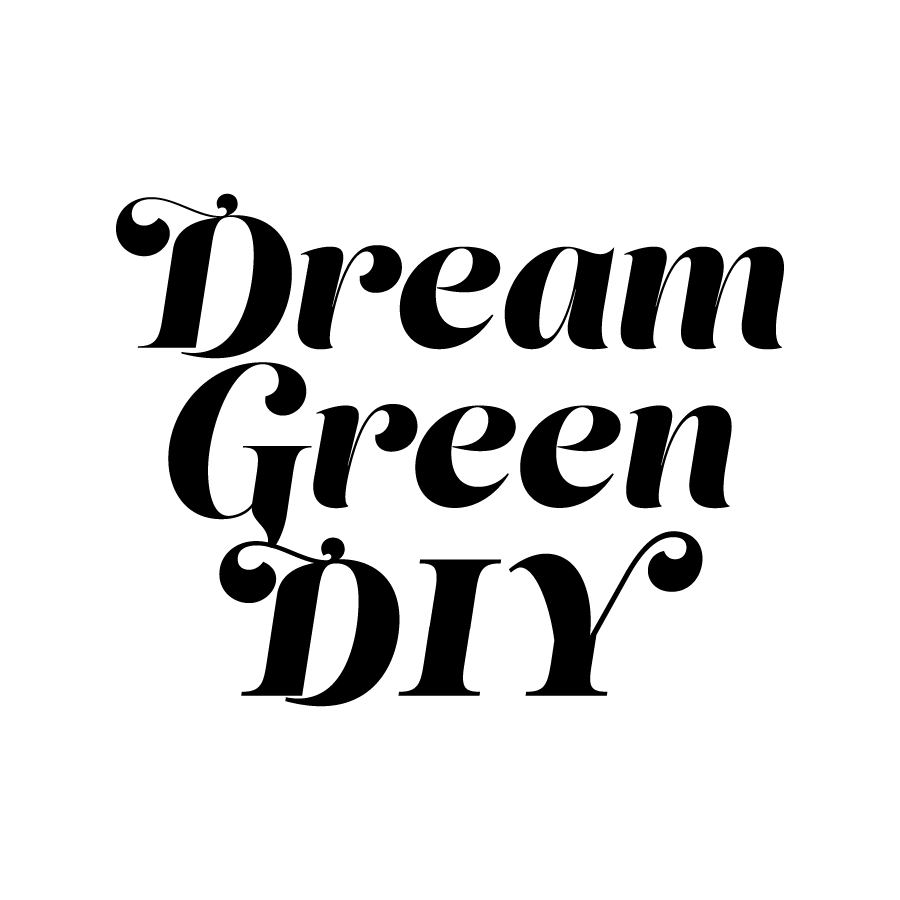

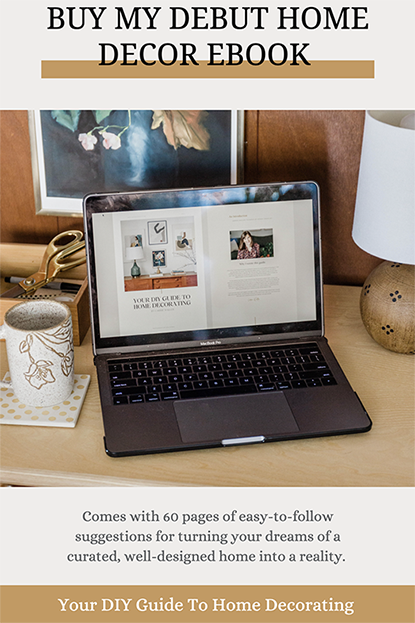

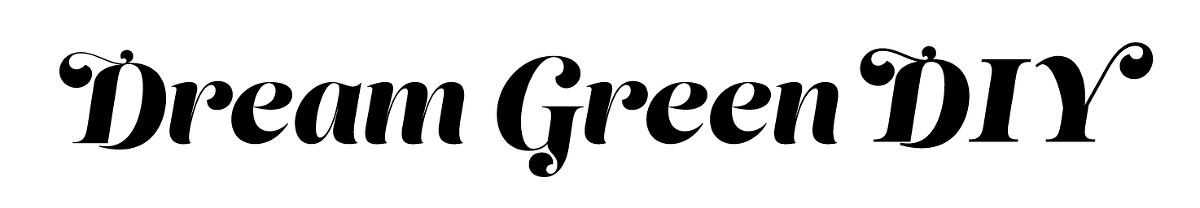
I JUST asked a question about this over in Slack for us BSG ladies. What perfect timing!
SO happy to hear this one hit the mark for you, Amy!! Message me if you want any more info!
Keep up the good work! If it ain’t broke, don’t fix it
Thanks!!