.jpg)
You guys have been asking for this tutorial for ages (a whole year, to be exact), so I finally put my head down the last couple of weeks to get the project wrapped up and photographed, and now I’m finally ready to share the DIY details. It turns out that fixing dated decorative cabinet scrollwork is easier than you might think, so let’s dive into it.
.jpg)
.jpg)
.jpg)
First, let’s back up a little bit. As you may remember, the section of wood cabinetry above our kitchen sink has looked pretty dated since the day we moved in. This point was driven home with particular force when I took over the Better Homes & Gardens Instagram account early last year. Many of the first commenters on this particular photo took it upon themselves to bash the curvy scrollwork detail, calling it out as old fashioned and ugly. Of course, I didn’t disagree but would have loved nicer notice (you can read more about my thoughts on Internet bashing here).
Anyway, not one to really let that type of thing push me away from my own staunch home décor opinions, I left the scrollwork alone for several months. The project was still at the top of our to-do list, but it wasn’t something we rushed to cross off either since it wasn’t hurting anyone.
Then, an off-handed conversation with my dad about how we might eventually fix the dated header turned into a scheduled woodworking day. Practically nothing excites the two of us more than solving a home dilemma, so we put our heads together to come up with a simple process to update the woodwork with as little dust and debris as possible.
.jpg)
.jpg)
The ultimate goal was to keep the wood exactly as it is (because it’s just so beautiful!), but to remove the curvy edge to reveal a sleek straight line. This would help modernize the header just enough to not give away its age, and it would no longer draw the eye. I’d much rather place focus on the granite counters we splurged on.
To achieve that, the first thing we did was take a full-size level and lay it across the wood, end to end, just above the curvy edge. Using a black Sharpie, we marked out the line, and then used measuring tape to double check that the line was straight and an even distance from the crown moulding up top.
.jpg)
.jpg)
.jpg)
.jpg)
Next, we used a jig saw to cut carefully and slowly along the line. You can start your cut, like we did, by situating the blade along the bottom center of the wood header, pulling the trigger to get it going, and then slowly pushing the blade up at an angle into the wood until you reach the marked line. An alternative would be to drill a hole just below your marked line large enough to slip the jig saw blade through. Cut along the line with the jig saw in both directions, getting as close as you can to the cabinets on either side.
To finish the cuts without biting into the outer cabinets, we stopped our jig saw about a quarter of an inch from the cabinet edge, and then used a handheld jabsaw to finish the cut along the scrollwork. Then, it was just a matter of pulling the two loose end pieces off the nails that held them in place on the inside of the adjacent cabinets. A quick hammer wack on each nail loosened them enough to pull them out, finishing the first phase of the job.
.jpg)
.jpg)
.jpg)
Now, of course, we weren’t exactly done since the hacked header was looking a little jagged and uneven. To complete the project, we used a block plane to even out the raw edge as much as possible, and then my dad measured, cut, and stained a trim piece that covered both the raw edge on the bottom and the one on the front of the wood panel. You can get these types of L-shaped trim pieces at most home improvement stores if you’re not able to make your own. We pre-drilled pilot holes every 12 inches or so along the bottom of the trim piece, and then tapped nails into place to attach it to the wood header.
.jpg)
.jpg)
.jpg)
In a perfect world, we would have been able to access the hardware for the header so that we could have just taken it down and run it along a table saw (ultra flush nails prevented us from doing that), but the finishing trim method would still have come into play. Our custom process required a handful of extra steps, but, in the end, we were left with exactly the results we were hoping for: a super sleek, straight edge that allows the header to blend right in with the rest of the squared-off cabinetry.
.jpg)
.jpg)
.jpg)
.jpg)
.jpg)
It’s amazing how such a small change can make such a big difference. We love the way the straight edge helps modernize our retro kitchen without taking away any of the gorgeous character. It looks a little crooked in these photos, but I assure you it’s perfect straight. So, what do you think of the update? Do you think you could manage the project on your own? I know you can! If you have any questions on the exact process or specific tools that we used, please don’t hesitate to leave a comment below.
Psssst…Future Carrie popping in! I just wanted to share an update that we’ve since removed the header (and cabinet to the right!) entirely to allow for maximum light, and you can see that update here.
.jpg)
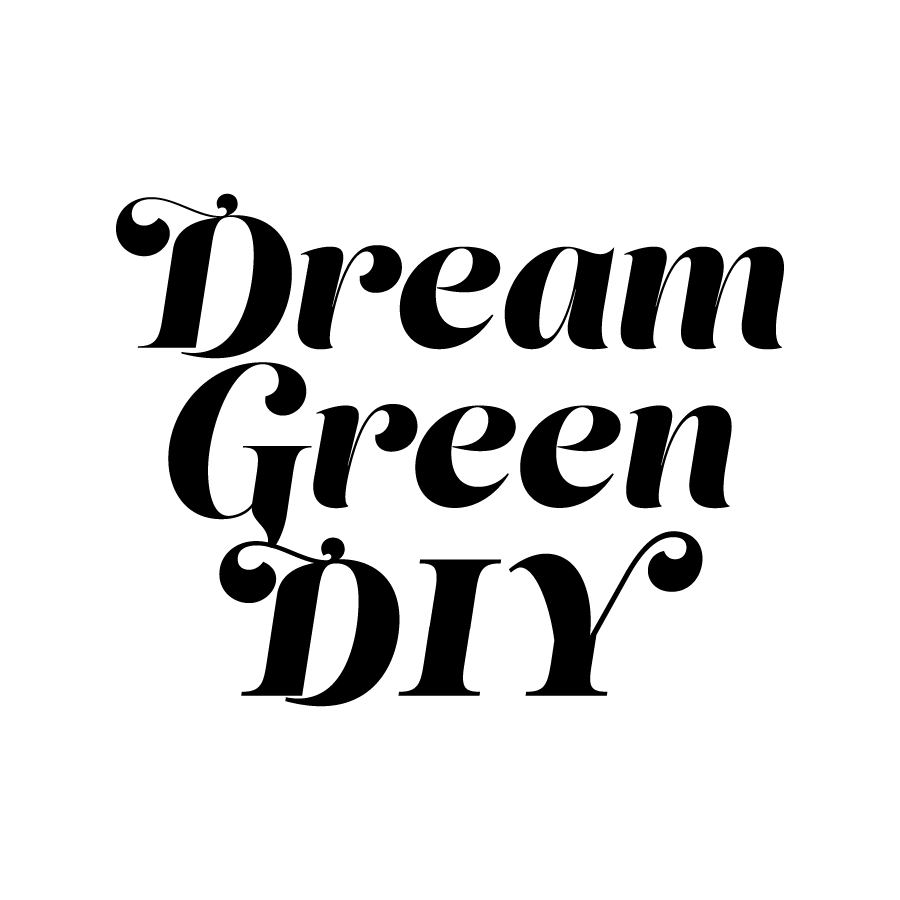

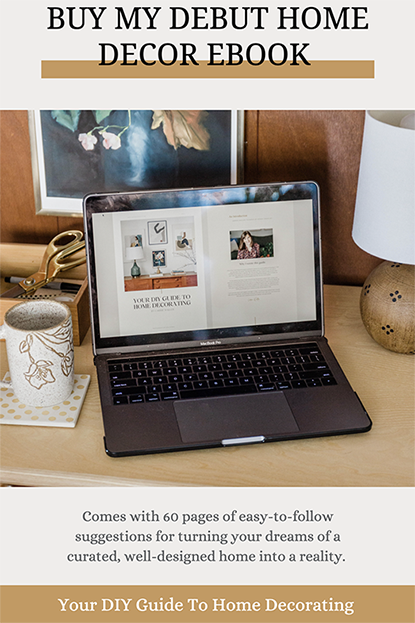

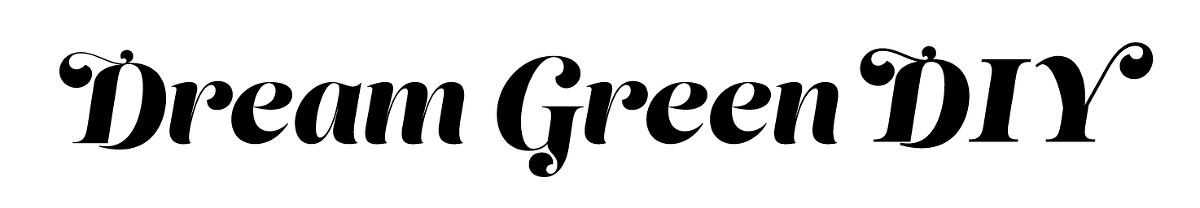
Thanks for the detailed post and photo of required tools. The straight edged panel over sink looks great.
Of course! I’m so glad you like how it turned out!!
Awesome! We had the exact same thing in our kitchen! We ended up redoing the room, but I wish I would have done this for the two years prior to the renovation.
So cool that you guys had the same situation!! A full redo is pretty darn exciting 🙂
Curious why you didn’t just remove altogether? It looks better, but wouldn’t removing have allowed more light into the room?
We like how the header allows the woodwork to visually continue across the window so everything feels connected. The window doesn’t actually go any higher then the bottom of the header, so it wouldn’t have allowed any more light to come through. Good question, though!! If the window had been bigger, we definitely would have considered removing it altogether.
I am so happy To find your blog!!! We bought our 1936 cape cod home in september and it has a GORGEOUS mid century kitchen, like yours. The things i dislike about my kitchen are similar to yours, we have really neat boomerang hardware but i have been picturing these brass handles exactly like you have on the cabinets instead! I also have scroll work above my sink and will be cutting it out. Its so nice to see the end results in sOmeone elSe’s kitchen. Our flooring is an awful stone paTtern vinyl and the counters are the or formica. Everyone tells me to leave the counters because they are off-white with Brown veins, but i really love the granite upgrade. We have a vintage stove i plan to use and my husband will be painting our reFriGerator and dishwasher to maTch. Eek! Again, thaNk you for shaRing this.
That’s so kind of you! Thanks!! Good luck with all of your exciting home projects 🙂
I guess I like the way it looks. Just like that you have kept the cabinets. The color can’t be duplicated. I kept my scrollwork after my 1955 kitchen redo.
Thanks!
This one change makes a huge difference . . . love it! I’ve often wondered why more people re-doing cabinets and furniture don’t just take a jigsaw or router to the old scrollwork and cut it off to get rid of that dated look, or even to completely change the style of the piece.
Thanks so much! It’s a pretty easy process once you break it down, and is very high impact!
Hi, I also removed the scrollwork as in the video. Although, I removed the scrollwork panel of wood and cut it on a table saw. The nailed it back in place. You gave me a good idea to attach a nice square trim to finish it off. I also, like the clean MCM look. I also stripped and re stained my cabinets to update the old finish. Hours of work but satisfied with the results.
Oh, that’s great! Sounds like a job well done!
Fantastic job! I plan on doing this in my kitchen soon. What color of stain are your cabinets ? They are gorgeous.
Thank you! I’m so sorry, but I don’t know what the exact stain color is since it’s original to our 1960s home and was done by the previous homeowners, but I believe that it’s similar to this “Gunstock” color. Hope that helps!
Love this! I don’t have a “valance,” but I need one to over the light over the sink.
Thank you!